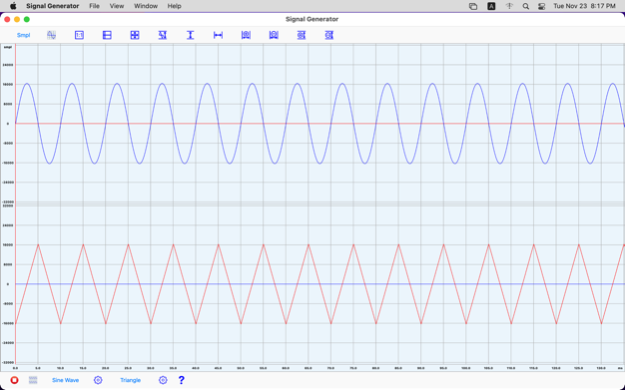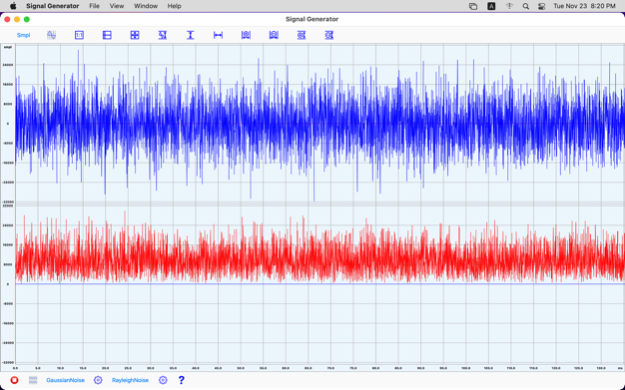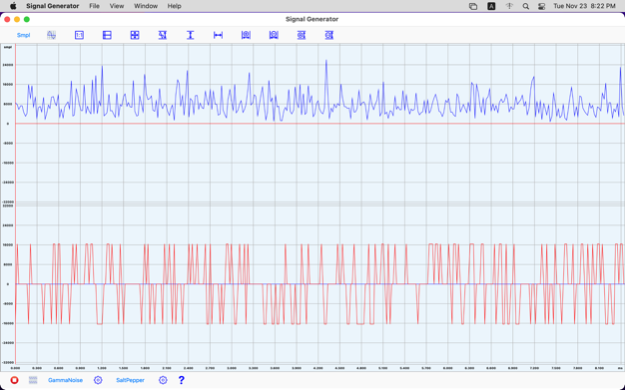Signals Generator
Continue to app
Free Version
Publisher Description
Powerful handheld dual-channel signal generator application, easy to use, multiple signal types and high precision.
This application turns your mobile phone into a powerful handheld dual-channel signal generator for generating sound signals (professionals can also be used to generate audio electric signals).
Signal types include: sine wave, triangle wave, sawtooth wave, rectangular wave, Gaussian noise, Rayleigh noise, gamma noise, salt and pepper noise, uniformly distributed noise, pink noise, red (brown) noise, blue noise, purple noise, most Long sequence signal, sweep frequency signal and functional signal.
You can switch between single-channel or dual-channel operation; dual-channel can independently set the waveform and its parameters.
You can adjust the signal's amplitude, frequency, and phase parameters.
The waveform can be zoomed and zoomed freely with gestures or buttons, which is simple and easy to use.
Support interface color selection.
This application is normally used to generate sound signals without any risk.
Special instructions for circuit measurement:
Professionals can use this application for circuit measurement, and the audio signal is output through the left and right channels of the earphone.
Please pay attention to safety: you must have sufficient professional knowledge, and high-voltage circuits must be equipped with isolation equipment.
Circuit measurement is risky. The author of this application will not be responsible for any personnel or equipment losses caused by any correct or incorrect use of this application.
About Signals Generator
Signals Generator is a free app for iOS published in the System Maintenance list of apps, part of System Utilities.
The company that develops Signals Generator is 怀卫 张. The latest version released by its developer is 1.0.
To install Signals Generator on your iOS device, just click the green Continue To App button above to start the installation process. The app is listed on our website since 2024-04-25 and was downloaded 2 times. We have already checked if the download link is safe, however for your own protection we recommend that you scan the downloaded app with your antivirus. Your antivirus may detect the Signals Generator as malware if the download link is broken.
How to install Signals Generator on your iOS device:
- Click on the Continue To App button on our website. This will redirect you to the App Store.
- Once the Signals Generator is shown in the iTunes listing of your iOS device, you can start its download and installation. Tap on the GET button to the right of the app to start downloading it.
- If you are not logged-in the iOS appstore app, you'll be prompted for your your Apple ID and/or password.
- After Signals Generator is downloaded, you'll see an INSTALL button to the right. Tap on it to start the actual installation of the iOS app.
- Once installation is finished you can tap on the OPEN button to start it. Its icon will also be added to your device home screen.